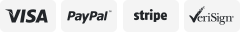-40%
SYNCO MC4 Audio Mixer USB 4-Channel Mixing Console For Stage Tuning Studio Music
$ 15.31
- Description
- Size Guide
Description
Product DescriptionSynco MC4 : A Multi Functional 4 channel Mixer!!
Synco MC4 Multi-Functional 4 Channel Mixer
Features:
4-Channel Tuning
USB/Bluetooth Connection
Reverb Tuning Capability
Micro-USB Charging/48V Phantom Power
Lightweight & Small Body
USB/Bluetooth Connection
Digital Display
Audio Monitoring/HD Headset Output
4-Channel Tuning
SYNCO MC4 mixer supports 4 channels tuning, and can delivery wonderful sound by adjusting high pitch, bass, reverb, gain and volume. Real-time audio monitoring is accessible.
USB/Bluetooth Connection
Built-in Bluetooth module allows wireless connection with Smartphone and iPad. The mixer can also read U-disk files through USB interface. Convenient for tuning audio from different devices.
Audio Monitoring
SYNCO MC4 mixer supports real-time audio monitoring by providing a headphone jack. You can listen to the sound effects while you are tuning it.
Digital Display
Through the digital display, you can check the mixer’s working status, like LINE/BT/PC connection, as well as play/record mode. Thus simplifying and speeding up the whole process.
Please follow the below step if you meet some question when using:
Question:Unable to Connect to the computer.
1.Check whether the power supply current of the computer is above 500 mA and the voltage is above 5V.
2.Check the button on the back of the mixer has been pressed, need to switch the mode to PC.
3.Check if there is any problem with the USB interface of the computer, try another USB interface or another computer.
4.Check if there is any problem with the USB cable, try another cable, the screen shows that the PC is successfully connected.
Question
:
The Bluetooth connection is unsuccessful.
Check if the MODE/BT button is pressed to switch the mode, the screen displays BT stands for Bluetooth mode, the screen will flash during pairing, and the screen will not flash when the Bluetooth connection is successful, the Bluetooth name is MIXING BT.
Question:There is noise during recording.
1.Check if the power supply of the computer is above 500mA and the voltage is above 5V.
2.Try another USB cable, because an unstable connection will cause noise.
Question
:
The microphone sound is low.
Use the XLR three-pin plug cable to connect the microphone to make the sound louder. It is recommended to use a condenser microphone. This mixer is more suitable for condenser microphones.
Question :There is no sound when connecting the USB to play music.
Check if the USB button on the front of the mixer is pressed.
Question:Reverb and delay adjustments have no effect.
Make sure the channel EFX button has been pressed, and then adjust the yellow area knob to adjust the reverb and delay effects.
Channel Number
4
Input Interface
XLR, 6.3mm, RCA
Output Interface
6.3mm, RCA
Total Harmonic Distortion
≤0.1%
Frequency Response
20Hz~20KHz/±0.5dB
Input/Output Impedance
●MIC:2.4KΩ ●Mono:11KΩ ● Stereo:100KΩ
Outputs
4V Max
Signal-to-noise Ratio
≥80dB
Parametric EQ.
●High:12KHz±15dB ●LOW:80Hz/±15dB
Input Channel Sensitivity
✔MIC: -60dB ✔ Stereo CH.Input: -40dB ✔EFX Send: -20dB ✔EFF Return: -20dB
Size
18×15cm / 7×5.9in
Weight
0.43kg